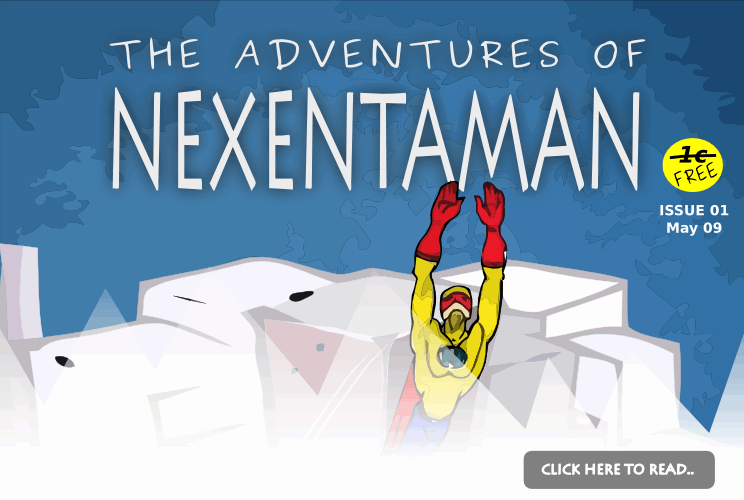五月 26
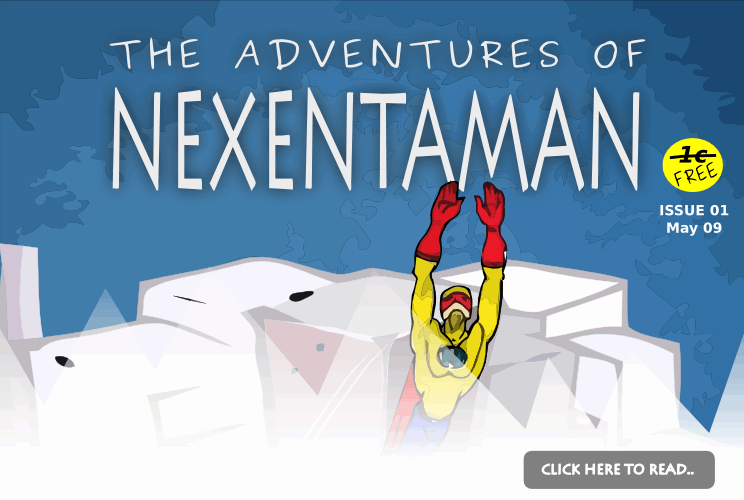
Nexenta 是一個以OpenSolaris 為核心, 以Ubuntu為使用者介面的作業系統.
Nexenta目標是想要有Solaris般的穩定, 以及Linux般的容易上手。
ZFS及iSCSI的支援也是Nexenta最吸引人的地方. 所以呢, 拿它來當做ZFS base的NAS, 是最恰當的了.
Nexenta Core Platform 2.0 具有以下特點:
#OpenSolaris build 104+ based with critical patches.
# Over 13000 packages in the repository.
# Based on Ubuntu 8.04 LTS (Hardy Heron) repository
# This includes latest dpkg/apt, gcc, binutils, coreutils, perl, python, ruby, Qt libs, GTK libs, etc
# SMF support added for server applications like apache, mysql, postgresql, exim4, etc.
# 100% native Debian environment, easy to upgrade, easy to use
# Includes Vim and screen by default
# Addition of latest devzone version to the CD.
# Includes apt-clone which brings zfs power to apt-get.
想要試試的人, 可以到http://www.nexenta.org/os/Download下載來玩玩.
五月 21
剛剛才發現原來CentOS 5.3早在3/1就出來了, 但是國內的許多ftp server 竟然都還沒放上去.
想抓5.3的朋友, BT抓比較快啦.
CD版:
http://mirror.centos.org/centos/5.3/isos/i386/CentOS-5.3-i386-bin-1to6.torrent
http://mirror.centos.org/centos/5.3/isos/x86_64/CentOS-5.3-x86_64-bin-1to7.torrent
DVD版:
http://mirror.centos.org/centos/5.3/isos/i386/CentOS-5.3-i386-bin-DVD.torrent
http://mirror.centos.org/centos/5.3/isos/x86_64/CentOS-5.3-x86_64-bin-DVD.torrent
真想把我的Server 更新到5.3版. 只是想到要重裝就很累.
不過, 用下列指令就可以輕鬆的把我的CentOS 5.2 升級到5.3. 免去重裝的辛苦.
(1) 先用 ‘yum list updates’ 來取得最新的package list.
(2) 然後執行 ‘yum update’ 來更新所有的套件.
(3) 等到更新完後, 執行下列指令確定是否更新到5.3
‘rpm -q centos-release’
若一切都沒錯的話, 應該會看到如下字串:
‘centos-release-5-3.el5.centos.1′
以上! 搞定~~
二月 24
最近家裡的Solaris server的NIS一直都沒有搞的很清楚.
這裡有詳細的解說.
現記下網址, 等有空的時候再努力研讀吧~~
PS:懶惰的個性又在作祟了 XD
十月 14
今早上我突然心血來潮, 去申請了一個中文域名.
然後把我的blog對應到此domain name.
但是…. 在http.conf 中的virtual host設定中無法設定中文………
哇咧~~ 搞屁啊!!
還好, Google大神又救了我 (已經救了我幾千百次了) ~~||
http://中文.tw/technology/technology_02.htm
原來在http.conf 中要用punycode 編碼
把我的中文域名轉成punycode 後在設定到http.conf 就可以啦….
九月 22
參考:
http://www.ntu.beautifulworldco.com/weblog/?p=385
首先去修改 /etc/ssh/sshd_config ,把 PermitRootLogin 後面的 no 改成 yes,然後重新起動 sshd 就行了.
在 Solaris 10 上重新起動 sshd 的方法是 svcadm disable ssh; svcadm enable ssh
九月 19
我目前的想法是:
在家裏的file server(使用opensolaris and ZFS) create a ZFS Volume as iSCSI Target
然後在另外一台電腦中執行VirtualBox, 因為VirtualBox 有支援iSCSI, as Vdi disk.
嘿嘿!! 那這個Virtual Machine的Image file 就可以享受ZFS 的保護啦!!
先參考這裡:
http://breden.org.uk/2008/03/12/home-fileserver-backups/
(1) Create a ZFS Volume, then set shareiscsi=on
#zfs create -V 30G fspool/iscsi_hdd
#zfs set shareiscsi=on fspool/iscsi_hdd
(2) Enable the Solaris iSCSI Target service
# svcadm enable system/iscsitgt
(3) 用下列指令看看有沒有做成功
# iscsitadm list target -v
九月 19
我想, 對我而言, 學習opensolaris的最快方法, 就是看到什麼/想到什麼, 就趕快記下來.
所以剛剛看到一個指令:
beadm — utility for managing zfs boot environments
#man beadm
…..
九月 19
只需下列兩行指令:
#pfexec pkg refresh
#pfexec pkg image-upgrade
然後
#reboot